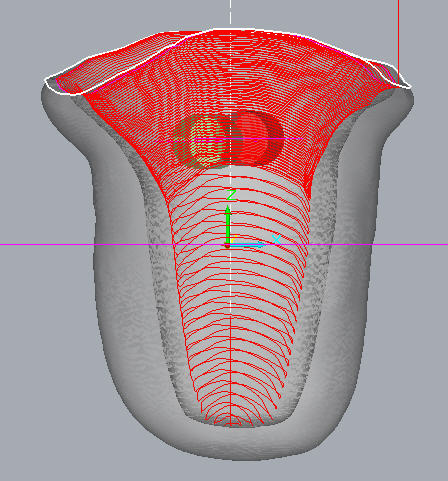 |
In this picture we set 0.05 for the first 3 mm and 0.2 from 3mm to the end of the cap. Also this Strategy can be downoaded from the website. |
NEW FINISHING METHODS
In the 3d curves pocketing machining like "<SPIRAL>" it is now possible to set more than one "zone" in the same machining.
For instance it is possible to input, inside the machining's name, the words:
<SPIRAL0/5/0.05>
<SPIRAL5/0/0.15>
to set which kind of machining to execute: with 0.05 mm increment for the first 5 millimetres of the cavity, starting from the "prep-line", and with 0.15mm increment for the rest of the cavity.
The parameters of the "<SPIRAL...>" strategy are 3: start, end and increment.
The start and the end can be negative, in this case the machining will begin from the back instead of the border.
SINO-DENTAL 2012
AMICI DI BRUGG 2012
EUROSTAMPI 2012
IDS 2011
COLLOQUIUM 2010
Expo 2009
Articles:
- CHIP BREAKERS CYCLE
- SUM3D Dental works this way.
- Training in the UK
- Workshop: the dental item from scan to milling
- 5 AXIS IN CONTINUOUS
- Change of address!
- LITHIUM DISILICATE AND CERAMICS
- CHANGES IN THE “PORTION” CODE
- We wish you health, happiness and success for the New Year!
- SINTERING STABILIZER
- 5 AXIS CONTINUOUSLY
- DIMENSIONAL CHECK
- 4 AXIS IMPLANTS’ MILLING
- POCKETING
- STRATEGIES TO DOWNLOAD
- DETECTION OF SINGLE AXES IN BRIDGES
- UNDERCUTS’ OPTIMIZATION
- AMICI DI BRUGG – Rimini, May 27th – 29th, 2010
- TIME’S CALCULATION
- SUM3D DENTAL AT EXPODENTAL MADRID
- EXAMPLE OF IMPLANT’S MACHINING By ESTUDIO PREVIO MADRID
- A NEW SUM3D DENTAL INSTALLATION ON HERMLE
- CREATE RAW
- USING SUM3D DENTAL WITH DATRON
- SUM3D DENTAL VIDEOS
- SUM3D DENTAL
- DENTAL SHAPER
- SUM3D DENTAL STATISTICS
